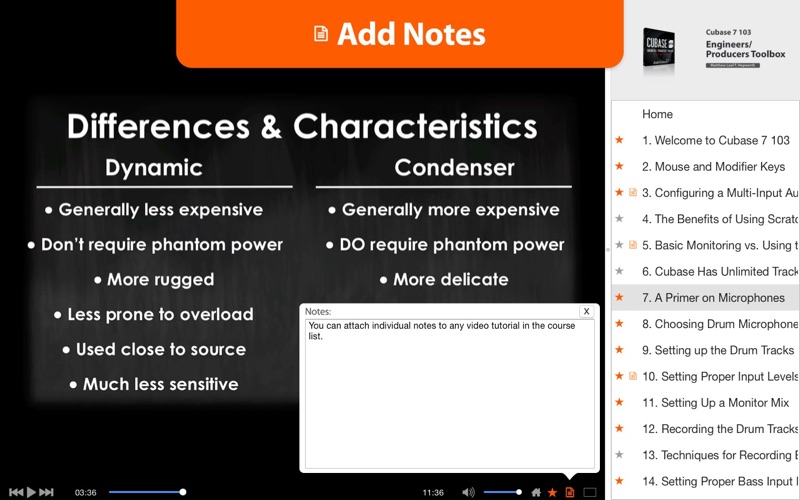AV for Cubase 7 103 - Engineers and Producers Toolbox
As a producer and engineer, you need to learn how to harness Cubase 7s array of production tools. In this course, you learn how to track everything from drums to vocals as Matt brings you into the studio and records an original track from start to finish.
App Features:
• 229 minutes of video training
• Super clear explanations
• Offline Playback (no internet connection needed)
• Easy to navigate
Course Outline:
1. Welcome to Cubase 7 103 (02:53)
2. Mouse and Modifier Keys (07:35)
3. Configuring a Multi-Input Audio Interface (09:16)
4. The Benefits of Using Scratch Tracks (03:46)
5. Basic Monitoring vs. Using the Control Room (11:55)
6. Cubase Has Unlimited Tracks--Use Them! (05:08)
7. A Primer on Microphones (15:11)
8. Choosing Drum Microphones and Placements (08:13)
9. Setting up the Drum Tracks (06:00)
10. Setting Proper Input Levels (07:33)
11. Setting Up a Monitor Mix (04:14)
12. Recording the Drum Tracks (04:02)
13. Techniques for Recording Bass Guitar (03:53)
14. Setting Proper Bass Input Levels & Monitor Mix (07:30)
15. Recording the Bass Track (06:05)
16. Re-Amping the Direct Bass Track (08:52)
17. Techniques for Recording Electric Guitar (07:12)
18. Setting Proper Guitar Input Levels & Monitor Mix (09:24)
19. Recording the Guitar Tracks (11:09)
20. Recording the Guitar Solo (04:03)
21. Be Prepared When Magic Happens (02:11)
22. Techniques for Capturing Keyboards (05:41)
23. Setting Proper Keyboard Input Levels & Monitor Mix (10:15)
24. Recording the Keyboard Tracks (04:14)
25. Re-Voicing the MIDI Track (09:31)
26. Techniques for Recording Vocals (10:50)
27. Setting Proper Vocal Input Levels & Monitor Mix (08:08)
28. Recording the Lead Vocal Track (05:27)
29. Recording Backup Vocals (08:09)
30. Listening to the Double-Tracked Backup Vocals (06:53)
31. Faking a Vocal Double-Track (05:48)
32. Detecting and Removing Silence (04:05)
33. Backing Up As You Go (03:32)